Learning Center
Tutoring
Tutoring allows students to set the agenda and move at their own pace within an inclusive and collaborative learning space. In other words, Fresno State's Tutoring program allows students to study efficiently, effectively and feel great about it along the way.

Tutoring Schedule

NEW: Paper Drop-Off

Join a Virtual Session
Social Media
Follow us on Instagram or TikTok @fslearningcenter to stay up to date.
Tutor Google Sites
Tutors have compiled resources that will help you with the courses they cover. Go to http://bit.ly/tutorlibrary to get access to content tutors feel will help you along your learning journey. Tutors will often encourage a live experience over a digital one when they post because the dynamics of learning are not fixed.
Types of Tutoring Services
Support for the topics of a specific course, such as CHEM 1A, DS 123, ENGL 10, and MATH 75. This is our most popular service.
Ways to Work with a Tutor
Check in with front desk staff using your Fresno State ID number, be sent to a tutor, and stay for as little or as long you want. There is no check-out. This is our most popular way to work with a tutor.
Tutoring Appointments and Policies
Appointments are available for all tutoring subjects, either in-person or online. The appointment has a limit of 1 course or skill (examples: DS 123, Excel), not a limit of 1 student. Once a student schedules an appointment, the appointment is open to additional students from the same course or skill, so long as they schedule through our front desk. In practice, however, most tutoring appointments end up being 1-on-1 sessions. There are 2 ways to schedule an appointment:
- Schedule an appointment yourself. You can view appointment times 24/7 and schedule a 30-minute appointment up to 24
hours in advance. If you’re looking for a specific tutor, find their appointment link
on the tutoring schedule. Otherwise, log in to Bulldog Connect with your Fresno State username and password.
- Schedule an appointment with the front desk. Open Monday-Thursday 8-6 and Friday 8-5, the front desk can find appointment times and schedule 30-minute or 60-minute appointments, including an immediate appointment if a tutor is available. The front desk can also assist you if you are having trouble self-scheduling or joining your online appointment. Visit the front desk at the lower level of the library, or call 559-278-3052.
- When the appointment is scheduled, you will get an email confirmation with instructions, including a Zoom link if you have an online appointment. You will receive another email confirmation 24 hours before your appointment.
- For in-person appointments, go to the front desk to be checked in.
- For online appointments, go to the Zoom link provided in your email confirmation and wait to be admitted from the waiting room.
- If you need to cancel or reschedule, visit or call the front desk.
- If you will be running late, visit or call the front desk.
- If you need to borrow a device, you may check one out at Tech Lending near the library entrance.
- If you have an online appointment and experience technical difficulties, call the front desk.
- you have not arrived at the front desk (in-person appointments) or your tutor’s Zoom waiting room (online appointments), and
- you have not contacted the front desk before the 10 minutes are up
Follow the steps below to search for some of the most popular courses supported by
free tutoring.
1. Log in to your Fresno State portal
2. Select Class Search
3. Click the green triangle to the left of "Additional Search Criteria"
4. Go to the "Course Attribute" dropdown menu and select "Free tutoring"
5. Go to the "Course Attribute Value" dropdown menu and select "Tutoring avail at
Learning Ctr"
6. Click on Search
7. Click the "OK" button when asked whether you would like to continue
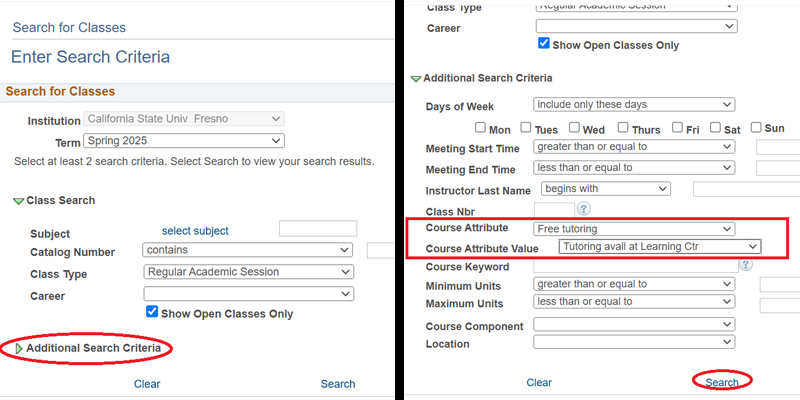
Additional Tutoring on Campus
In addition to Tutoring provided by the Learning Center, Fresno State students can use other resources on campus.
Connect with Campus Wide TutoringCommunity Tutoring
We do not refer students to Learning Center tutors for private tutoring. We also do not collect information from students or community members for the purpose of referring students to Learning Center tutors for private tutoring. However, there are free tutoring options offered by various school districts, as well as private tutoring businesses in the area.
Learn of Community Support Options