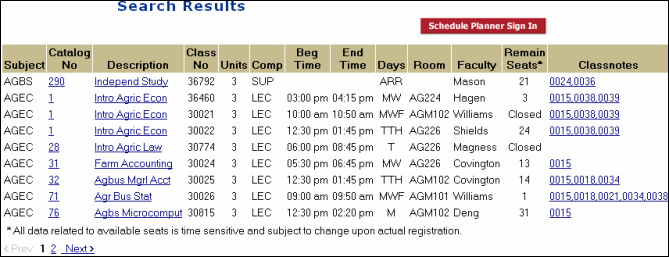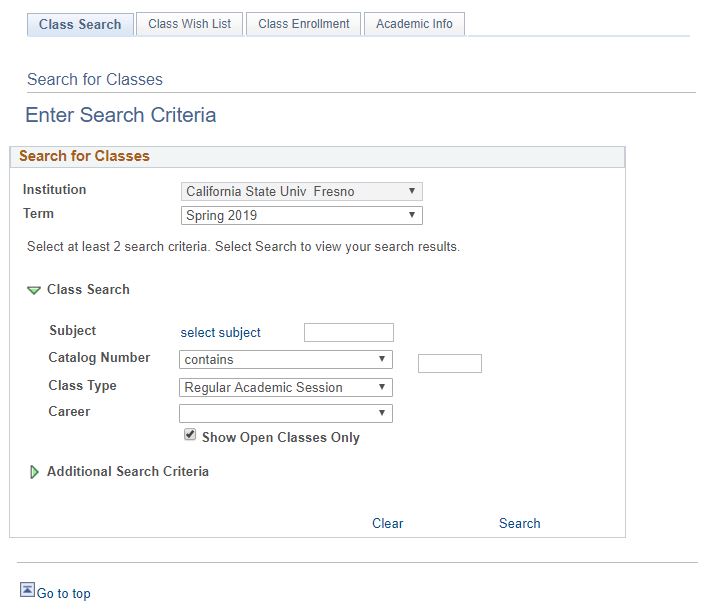Office of the University Registrar
Class Search
To search for classes:
- Navigate to your student center and click on My Academic Records & Registration.
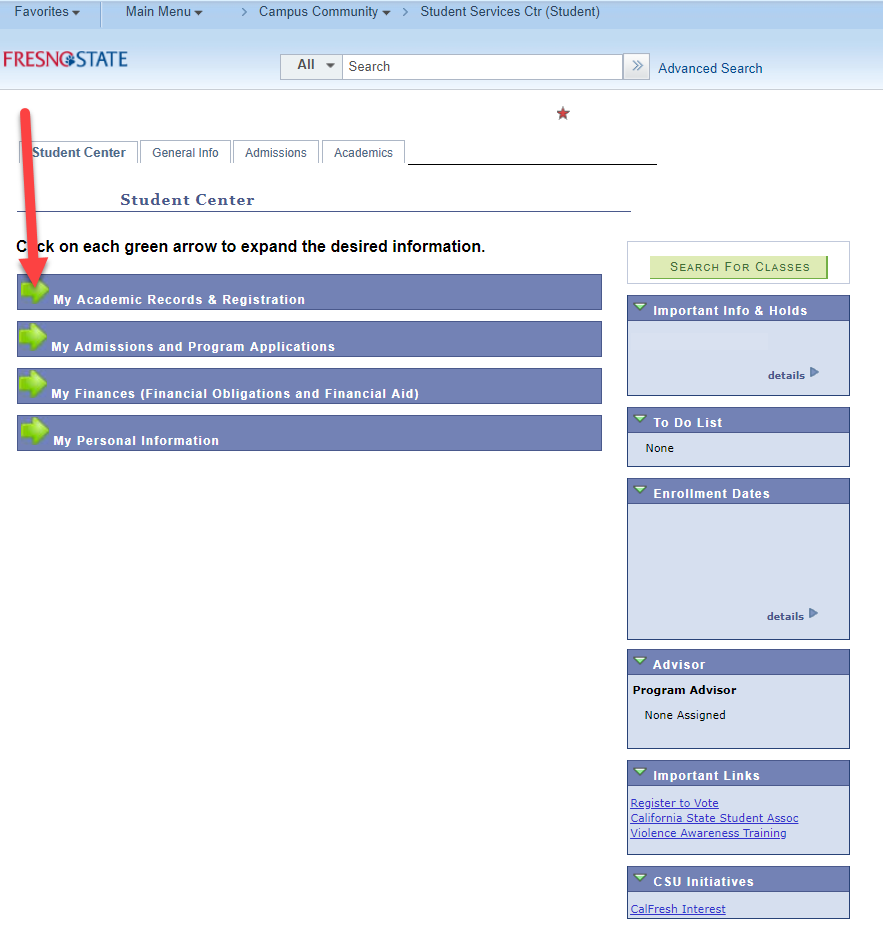
Next click on class search.
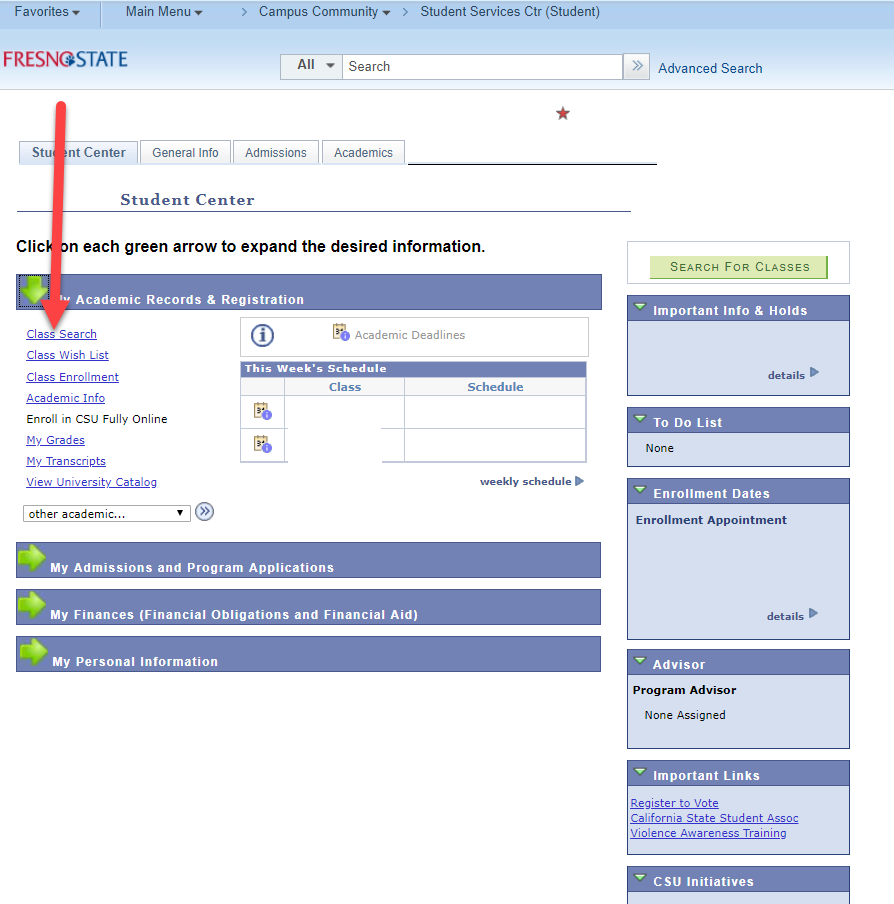
- Click Select Semester, to pick which semester you would like to look for classes
- Enter the search criteria (Example: enter Agricultural Economics into the Course Departments field)
- Note: You do NOT have to fill in every field!
- Click on the 'Search' button and a listing of all matching courses will appear;